mac下打字练习软件TypeFu
下载:TypeFu
Why Learn to Touch Type?
Save time
Learning to be a fast typist can boost your work or school productivity like crazy. If you tend to "hunt-and-peck" keys then you most likely write no more than 30 words per minute. With touch typing you can double and even triple that which means you can complete a page of text in just 3 minutes instead of 10.
Be responsive
In an IM conversation you will be able to type as fast as you can talk — and even faster. The conversation will just flow naturally.
Type more accurately
Touch typing will help you make a lot less typos even if the keyboard is steaming under your fingers. Even if you make an occasional error, you will be able to immediately locate and fix it.
Focus on the task at hand
Nothing kills creativity as much as having to lose focus. Switching back and forth between keyboard and display is disruptive. With touch typing you will free your mind from the mechanics of pressing the keys and enjoy writing — just like it should be.
Avoid repetitive stress injury
Once you stop peering down at the keyboard every other second, you reduce neck and shoulder pain. Using all fingers for typing instead of just the index ones minimizes the amount of finger-reaching efforts and reduces fatigue.
Meet Type Fu
Type Fu Features
Universal
The app is suitable for all age groups and skill levels. You can be a beginner, intermediate or advanced typist. Even if you took typing classes before, but it never sank in, Type Fu will help you refresh your skills and take them to the next stage instantly.
Packed with engaging exercises
Type Fu is fun to use! Lessons vary from simple letters, numbers and words to proverbs and quotes of great thinkers of the past. Basic lessons (letters, numbers, words) are generated programatically so that you will never see the same exercise twice.
Multiple levels of difficulty
Should you start from the very beginning, or do you want to just polish your type-fu a tad? Figure out your initial skill level and start practicing right away, until your fingers are a blur!
Adaptive
Type Fu is smart: when you are making an outstanding progress, it can automatically increase the level of difficulty to keep you on your toes while improving the skill.
Visual and audio hints
Type Fu assists in a non-obtrusive way. Various indications of hitting or missing the right keys are helpful, pertinent, don\'t get in the way and can be disabled.
Easy progress tracking
Type Fu helps you perfecting the skill of touch typing by visualizing your progress. You will be able to easily tell from the pretty charts exactly how much better your typing speed and accuracy become, and which keys you miss most.
Multiple keyboard layouts
English language users can choose between following keyboard layouts:
- Qwerty
- Dvorak
- Colemak
- Workman
- Norman
- Qwertz
- Azerty
German language users can choose between:
- German Qwertz
- Swiss Qwertz
Fully integrated with OS X and Chrome OS
Get the top-notch user experience, no matter which operating system you use. Type Fu supports Retina and HiDPI displays, works offline, and updates automatically.
Pay once, use anytime and anywhere
The app does not require recurring payments and constant network connection unlike online typing tutors. Once you pay for it, it\'s yours forever.
Testimonials
Don’t take our words for granted, read what users say about Type Fu. Here are some reviews we picked from the Chrome Web Store.
An excellent, fully featured, polished and intuitive typing tutor. Appropriate and easy for all age groups - from my three year old to my grandmother enjoy this. Highly recommended. James Tryand
I wasn\'t able to touch type at all yesterday and now I\'m up to 33 words per minute with about a 95% accuracy. Andy McElravy
Great app! Always had an odd way of typing and needed to learn the appropriate way. Went from 20 wpm to 45 wpm after a week of using this. Totaled 500 exercises of practice to get this improvement. Garland McNew
Indispensable tool for training myself to type properly. I spend 15 minutes every day. I am up from 10 WPM to 22 WPM with 100% accuracy. Without looking at the keyboard, I know I can reach 50 wpm. Arther Casillas
Brilliant. I have tried several other apps and this one is far more fun, addictive and easy to learn. Samuel Asamoah
Download
You can buy Type Fu for just 9.99 USD on the Mac App Store (OS X) and 4.99 USD on the Chrome Web Store (Windows, OS X, Linux, Chrome OS) by clicking the buttons below.
Educational instituations and companies can buy multiple licenses with 50% discount via the Apple Volume Purchase Program and Google Play for Education Program.
Contact / Support
Got feature request, bug report or general question? Please drop a message to jarek@type-fu.com
版权声明:
作者:xiaoniba
链接:https://blog.xiaoniba.com/2016/03/24/mac%e4%b8%8b%e6%89%93%e5%ad%97%e7%bb%83%e4%b9%a0%e8%bd%af%e4%bb%b6typefu/
来源:小泥吧的博客
文章版权归作者所有,未经允许请勿转载。
共有 0 条评论