How to install PHP on IIS7 (RC1)
How to install PHP on IIS7 (RC1)
Filed under IIS7, PHP, Samples & Demos
Thanks to some small tweaks we made in RC1, it is now easier than EVER to get PHP working on IIS. Here is a step-by-step guide:
1) Download PHP from http://www.php.net/downloads.php. I get the zip package because I think it is just as easy, and gives me control over setup.
2) Unzip the php...zip file to your drive. I usually unzip it to C:php
3) Copy the c:phpphp.ini-dist file to c:windowsphp.ini. Tweak it as needed.
4) Install IIS7, making sure you install the ISAPI Extension component (for PHP-ISAPI - which is what I use) or the CGI component (if you prefer CGI)
5) Open the IIS Manager (C:windowssystem32inetsrvinetmgr.exe
6) Click on "Handler Mappings"
(click here for full size image)
7) Click on the "Add Script Map" task on the right (in blue):
(click here for full size image)
8) Fill in the dialog box like this:
9) Pause to enjoy this handy dialog box that I had added late in RC1 just for you, then click "yes"
If you click "Yes" it will automatically register this ISAPI /CGI with the extension restriction list - the feature we added in IIS6 to prevent unauthorized executables from running on the server. This saves time, and considering the fact that you're adding the scriptmap, it's a safe bet you want it to run. 🙂
10) go to your C:inetpubwwwroot directory and create a test.php page. You can use the simple
<? phpInfo() ?>
function to test if PHP is working correctly.
版权声明:
作者:xiaoniba
链接:https://blog.xiaoniba.com/2007/01/05/how-to-install-php-on-iis7-rc1/
来源:小泥吧的博客
文章版权归作者所有,未经允许请勿转载。
共有 0 条评论